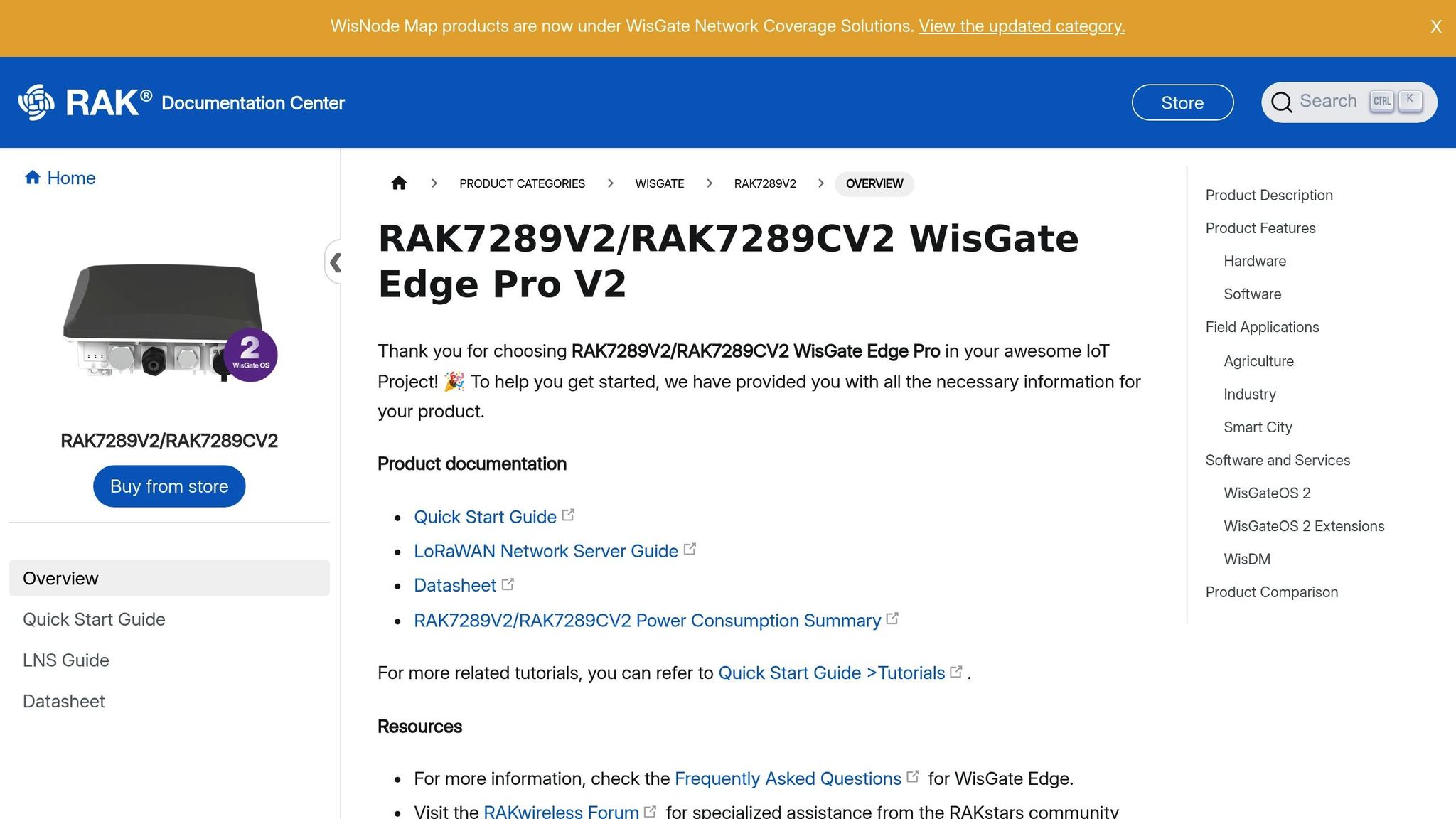How to Deploy LoRaWAN Gateways: Step-by-Step Guide
Setting up a LoRaWAN gateway is easier than you think. Here’s what you need to know upfront:
- LoRaWAN Basics: LoRaWAN connects IoT devices to the internet over long distances, using minimal power. Gateways bridge devices and network servers, offering coverage up to 6 miles in rural areas.
- Why It Matters: Proper gateway placement improves coverage, reliability, and data accuracy. It’s crucial for IoT applications like agriculture, smart buildings, and industrial monitoring.
- Key Steps:
- Plan: Assess site needs, map coverage areas, and identify obstacles.
- Choose a Gateway: Pick a pre-configured, enterprise-grade gateway suited to your environment.
- Install: Mount the gateway and antenna securely, weatherproof the setup, and ensure proper grounding.
- Configure: Set LoRaWAN parameters like frequency, spreading factor, and bandwidth.
- Register: Add the gateway to a network server like The Things Network.
- Optimize: Position antennas for maximum coverage and reduce interference.
Quick Tips:
- Use PoE (Power over Ethernet) for simpler installation.
- Mount gateways 16–23 feet high for better signal strength.
- Choose antennas with 6 dBi gain for balanced performance.
Key Takeaway: A well-deployed LoRaWAN gateway ensures strong IoT connectivity, reduces costs, and improves network performance. Follow this guide step-by-step to get it right the first time.
Planning and Preparation for Deployment
Assessing Your Deployment Needs
Start by conducting a thorough site survey to understand your environment, spot potential obstacles, and ensure optimal performance. Use floor plans to map out key elements like coverage areas, device and gateway locations, network configurations, and power sources. Pay close attention to possible obstructions – indoors, this might include building materials or layout; outdoors, think about trees, buildings, or uneven terrain. Place gateways in elevated spots with a clear line of sight, ensuring they’re easy to maintain and securely installed. Maintain at least 15-20 feet of separation between sensors and gateways, and make sure power sources and backhaul options, like Ethernet access or stable cellular coverage, are readily available.
Once you’ve assessed the site, you can move on to choosing the right gateway for your setup.
Choosing the Right LoRaWAN Gateway
Selecting the right gateway is crucial for meeting your deployment goals. CHOOVIO offers enterprise-grade, pre-configured solutions designed for a variety of environments. When making your choice, consider factors like the number of devices, the range you need, the type of data you’ll be handling, and your environmental conditions. Ensure the gateway is compatible with your network server and meets necessary certifications. Testing the gateway in your specific environment is key to avoiding expensive redesigns later. CHOOVIO even provides evaluation units to help with this process.
You’ll also need to decide between public and private networks. Public networks are great for quick scaling, while private networks give you more control and stronger security. CHOOVIO’s gateways support both models, offering flexibility as your IoT plans grow.
Once your gateway is selected, it’s time to gather the tools and set up your network for installation.
Required Tools and Network Setup
Before installation, make sure you have all the tools and materials you’ll need. This includes mounting hardware tailored to your location, weatherproofing supplies for outdoor setups, and grounding components to protect against electrical surges. Antenna placement is critical for strong RF coverage – use high-quality RF cables like LMR-400, LMR-600, or HELIAX to reduce signal loss. Mount the gateway and antenna 16-23 feet above rooftop level to minimize obstructions. For antenna gain, opt for 6 dBi in urban areas or higher in rural settings. A March 2025 analysis by TEKTELIC highlighted the risks of using unsuitable long RG-type cables, which can cause signal loss and fail to protect against moisture.
Power planning is just as important. Power over Ethernet (PoE) can simplify installation by combining data and power in one cable. If PoE isn’t available, ensure you have reliable DC power supplies that are shielded from environmental factors.
Finally, choose a network backhaul that fits your site conditions. A stable Ethernet or cellular connection is vital for reliable performance. Don’t forget to terminate any unused antenna ports with a 50 Ohm load to safeguard the gateway’s internal electronics.
Step-by-Step Physical Installation
Unpacking and Checking Components
Begin by carefully unboxing the shipping container and removing all its contents. Hold on to the packing materials and the box – they could come in handy for returns or warranty claims.
Next, compare the items in the package with the included contents list to ensure everything is accounted for. A standard LoRaWAN gateway package usually contains the gateway unit and basic "Getting Started" documentation. Some advanced kits may also include extras like battery-powered wearable devices, location markers, sensor units, and even portable scanning tools.
Before moving forward, inspect each component for physical damage. Pay close attention to any signs of trouble, such as cracked casings, bent antenna connectors, or frayed cables. If you spot any damage from shipping, contact your sales representative immediately – this can save you from headaches down the line caused by performance issues or system malfunctions.
Once you’ve confirmed all items are present and undamaged, send an email to your provider to confirm that your device is set up and registered on the network. This small, proactive step can help identify potential problems early in the deployment process.
After everything checks out, you’re ready to move on to mounting and setting up the antenna for a secure installation.
Mounting and Antenna Setup
Follow the recommended mounting heights outlined in your installation guide. Opt for a stable mounting solution that can handle outdoor conditions. A 16–20 foot pole with weighted support works well, offering both stability and the necessary height. Choose a location with a clear line of sight to reduce signal obstructions, while also ensuring it’s accessible for maintenance and secure against theft or tampering.
Antenna placement plays a huge role in network performance. A 6 dBi antenna is a solid choice for balancing long-range coverage with sufficient downward signal strength. Ideally, position the antenna about 49 feet (15 meters) above the ground, slightly higher than the gateway itself. In urban areas, where buildings can cause moderate RF signal loss (path loss exponent of 3–4), careful antenna positioning becomes even more important. In rural settings, where signal loss is generally lower (exponent of 2–3), strategic placement still makes a big difference.
Proper antenna setup is essential for ensuring strong and reliable network performance.
"Why Your Outdoor Radio’s Antenna Placement Matters" isn’t just a catchy headline – it’s a critical factor in network success. Learn how proper placement can make or break your outdoor IoT deployment.
- TEKTELIC
Use high-quality RF cables like LMR-400, LMR-600, or HELIAX to minimize signal loss. Keep cable lengths as short as possible – longer cables mean greater signal loss. To protect your equipment, include a drip loop in your antenna design. This simple addition prevents water from traveling down the cable into the connector, safeguarding your electronics.
Weatherproofing and Grounding
With the gateway mounted and the antenna in place, it’s time to weatherproof and ground your setup to ensure durability and safety.
Start by weatherproofing your equipment to shield it from damage. Use enclosures made from tough materials like polycarbonate to protect the gateway from water, heat, and dust. For outdoor cable connections, invest in RF cables with sealed, weatherproof connectors instead of retrofitting standard ones.
Keep electronic equipment elevated to prevent dust and dirt buildup, which can cause overheating and component failure. Whenever possible, run cables underground to protect them from weather exposure, water damage, and accidental impacts during maintenance.
Grounding your system is critical for protecting against electrical surges and lightning strikes. Connect all metal enclosures, raceways, boxes, and equipment grounding conductors into a single, electrically continuous network. This reduces dangerous voltage differences between components. Check the resistance of your grounding electrode system – it should be 25 ohms or less for most installations and 5 ohms or less for sensitive equipment. When installing multiple ground rods, space them at least twice the rod’s length apart for optimal performance.
Tie all available grounding electrodes together, including metal underground water pipes, structural building steel, and concrete-encased electrodes, into your grounding system. For added protection, use surge protection devices (SPD) with a high-quality, low-impedance grounding system.
Finally, follow torque specifications to maintain weatherproofing. Tighten the Console-Reset port plug to 15 lbf-in to meet IP67 standards. For unused DC power ports, LAN ports, or PoE-In ports, secure their covering plugs to 12.5 in-lbs (1.41 N-m) of torque.
Gateway Configuration and Network Integration
Initial Setup and Access
To get started, connect your gateway to a power source and establish a network connection via Ethernet, Wi-Fi, or Cellular LTE. For Ethernet setups, ensure both the gateway and router are on the same network segment to avoid connectivity issues. If you’re opting for cellular, insert a compatible SIM card and configure the APN (Access Point Name) settings provided by your network operator.
Access the gateway’s configuration through its web portal, typically available via the gateway’s IP address. Once logged in, immediately update the default password to secure the device. After securing access, verify the gateway’s internet connectivity by checking status indicators or running a connectivity test from the management interface.
With the connection confirmed, you can move on to setting up the LoRaWAN parameters.
Setting LoRaWAN Parameters
Adjust the gateway’s LoRaWAN settings to align with your region’s requirements and network specifications. A key configuration is selecting the correct frequency band – 868 MHz for Europe or 915 MHz for North America. Using the wrong frequency band will prevent communication with local LoRaWAN devices.
Next, configure the Spreading Factor (SF) range. The spreading factor affects both range and data rate: higher SF values increase range but lower data rates. Your gateway should support SF7 to SF12 to accommodate devices at various distances.
| Spreading Factor | Range Capability | Data Rate | Time-on-air (10-byte packet) |
|---|---|---|---|
| SF7 | Shortest | 5,469 bps | 56ms |
| SF8 | Short | 3,125 bps | 103ms |
| SF9 | Medium | 1,758 bps | 205ms |
| SF10 | Long | 977 bps | 371ms |
| SF11 | Very Long | 537 bps | 741ms |
| SF12 | Maximum | 293 bps | 1,483ms |
Also, configure the bandwidth and coding rate to meet your network’s needs. Wider bandwidth increases data rates but may make signals more prone to noise, while higher coding rates improve error correction at the expense of efficiency. Set the transmission power according to regional regulations – for instance, in Europe, the maximum allowed transmission power in the 868 MHz ISM band is typically 14 dBm.
"Strategic gateway placement ensures reliable communication between IoT devices and gateways by maximizing coverage, minimizing dead zones, avoiding interference, and providing redundancy to mitigate single points of failure." – Steven Corbesero Jr., Director, Product & Solutions, MachineQ
Once these parameters are configured, you can proceed to register the gateway with your network server.
Gateway Registration Process
Locate your Gateway EUI (Extended Unique Identifier), which is essential for registration with a LoRa Network Server. The EUI is often printed on a sticker on the gateway or accessible through its configuration interface.
Sign up for an account on your preferred network server platform, such as The Things Network (TTN). Navigate to the gateway registration section, where you’ll enter the Gateway EUI along with details like the gateway name, location coordinates, and antenna specifications.
For gateways connecting to The Things Stack, generate an API key with the necessary permissions (e.g., "Link as Gateway to a Gateway Server") to enable secure communication. If you’re registering with TTN, ensure you check the box labeled "I’m using the legacy packet forwarder" to maintain compatibility.
If your gateway supports CUPS (Configuration and Update Server), configure it by entering the correct CUPS URI and trust server certificate. This setup enables automatic configuration updates and remote management.
Set the gateway’s location data – latitude, longitude, and altitude – either manually or through automatic updates from status messages. Accurate location information not only helps optimize network performance but also ensures compliance with regulatory requirements.
Once registered, monitor the gateway’s connection status via the network server dashboard. A properly configured gateway will appear as "connected" and begin forwarding packets from nearby LoRaWAN devices within minutes.
sbb-itb-0e600ab
Performance Optimization and Maintenance
Improving Coverage and Reducing Interference
To get the most out of your LoRaWAN network, proper placement of gateways is key. Position gateways high up and in areas with clear, unobstructed views to maximize coverage. For outdoor setups, aim to install them 16–23 feet (5–7 meters) above rooftops to avoid interference from nearby structures. These adjustments fine-tune the initial installation and improve overall performance.
The antenna you choose – and how you position it – plays a huge role in coverage. A 6 dBi antenna is a solid choice for most deployments because it offers a balanced signal pattern. If you’re using omnidirectional antennas, angling them downward by 5–10° can help direct signals toward ground-level devices rather than wasting energy broadcasting into the sky.
Environmental factors also matter. For example, concrete walls can weaken signals by 10–20 dB, while mounting a high-gain antenna on a rooftop can increase coverage by as much as 30%. In more complex environments, deploying multiple antennas can help overcome obstacles and reduce signal reflections. To avoid interference near the gateway, keep sensors at least 15–20 feet away. For planning and fine-tuning your network, tools like Semtech‘s LoRa Cloud and ChirpStack Coverage Mapper can simulate coverage patterns and help optimize gateway placement.
Regular Maintenance and Monitoring
Keeping your LoRaWAN network running smoothly requires regular monitoring and upkeep. A good strategy is to use a "canary node" – a dedicated test device placed near each gateway. This device continuously sends data, allowing you to monitor the gateway’s performance, including its RF front end and demodulation systems.
"Consistent, reliable network performance is essential to sustain your IoT solution without falter. By implementing adaptive strategies, optimizing network infrastructure, and delivering effective device management, LoRaWAN solution providers can create powerful, responsive, and scalable IoT ecosystems to help customers address today’s needs with an eye to the future."
– MachineQ
Schedule firmware updates during planned maintenance windows to minimize disruptions. Keep an eye on key metrics like connection status, signal quality, and packet rates to ensure your backhaul remains stable.
Also, revisit and refine your network parameters periodically. Adjust spreading factors (SF) based on actual usage patterns – this can boost performance by up to 15%. Be mindful of duty cycle regulations, especially in areas like the EU where the 863–870 MHz band has a strict 1% duty cycle limit. Lastly, ensure the gateway’s GPS functionality is working correctly, as poor time synchronization can cause downlink timing issues.
Common Issues and Solutions
Even with regular maintenance, performance hiccups can occur. Here’s how to tackle some common problems:
- Connectivity Failures: Start by checking the stability of backhaul connections.
- Weak Signal Coverage: Look for new obstructions or interference sources in the environment. Verify device settings like data rates and transmit power, and inspect antenna connections.
"To identify root causes for LoRaWAN coverage issues, it is necessary to check all the components of the system."
– Dario Maccarrone, Chief Marketing Officer, LORIOT
- Device Registration Issues: These often stem from identifier conflicts or parameter mismatches. Common culprits include duplicate DevEUI usage, incorrect JoinEUI configurations, or mismatched frequency plans. Using OTAA (Over-The-Air Activation) instead of ABP can simplify management and improve security.
- Packet Loss: While up to 10% packet loss is normal, higher rates may signal RF interference or poor gateway placement. In-band and out-of-band RF interference can drastically reduce coverage – some operators report drops from 3–6 miles (5–10 km) to less than 0.6 miles (1 km) when gateways lack proper RF selectivity.
- Downlink Transmission Failures: These are often caused by duty cycle restrictions or timing issues. To avoid packet collisions during multiple downlinks, enable server-side buffering and ensure devices are properly synchronized to receive messages within timing windows.
| Deployment Type | Advantages | Disadvantages |
|---|---|---|
| Indoor | Protected from weather, easier access for maintenance, stable power supply | Limited range (~42,000 sq ft), signal weakening from walls, potential interference from electronics |
| Outdoor | Greater range (~500,000 sq ft in medium-density areas), better line-of-sight, fewer obstructions | Weather exposure requiring protection, higher installation costs, risk of vandalism, more complex power setups |
For persistent issues, stick to LoRaWAN Certified devices to minimize compatibility problems and ensure proper protocol adherence.
Building the Perfect LoRaWAN Gateway Setup With RAK7289v2 (part 1)
Conclusion and Key Takeaways
A successful LoRaWAN deployment hinges on meticulous planning and accurate execution. To ensure reliable performance, it’s crucial to focus on thoughtful assessments, proper installation, precise configuration, and consistent monitoring.
Investing in high-quality components like LMR-400/LMR-600 cables, positioning gateways and antennas at ideal heights, and securing a stable backhaul connection are essential steps. These choices not only enhance network reliability but also help reduce maintenance costs over time.
For those looking to simplify the process, CHOOVIO’s plug-and-play LoRaWAN solutions offer a practical option. Their provisioning and configuration services remove much of the technical complexity, making gateway setup more accessible. Plus, their collaborations with top manufacturers ensure users benefit from cutting-edge technology.
As the LoRaWAN market continues to grow, deploying gateways effectively becomes even more critical. Well-executed LoRaWAN solutions can significantly cut deployment and maintenance expenses – by as much as 70% – while improving overall performance. Every step, from planning to ongoing maintenance, plays a vital role in achieving these long-term benefits.
FAQs
What should I consider when choosing a LoRaWAN gateway for my environment?
When choosing a LoRaWAN gateway, the first step is to determine if your deployment will be indoor or outdoor. This distinction is essential, as outdoor gateways need to be weatherproof and capable of handling environmental challenges while offering dependable connectivity, such as 4G LTE support.
Next, think about the coverage area and capacity your setup requires. Gateways come with varying abilities to manage multiple channels and device connections, which is especially important in densely populated IoT environments like smart cities or large-scale agricultural operations.
Lastly, weigh your data transmission needs, security features, and budget. Striking the right balance between performance and cost is crucial to ensure the gateway aligns with your IoT application without overspending. By taking these factors into account, you can choose a gateway that delivers the performance your environment demands.
What’s the best way to place and configure a LoRaWAN antenna to improve coverage and reduce interference?
To get the best performance out of your LoRaWAN network, paying attention to antenna placement and configuration is crucial. Here are some practical tips to help you boost coverage and minimize interference:
- Pick the right antenna: If you need extended range, go for a high-gain antenna with a range of 12–15 dBi. For broad, all-around coverage, omnidirectional antennas are a great choice. On the other hand, if you’re targeting specific areas, a directional antenna will deliver focused performance.
- Strategic positioning matters: Mount your antenna as high as you can – think rooftops – to avoid obstacles like buildings or trees. Keep it vertically aligned and make sure there’s at least 9 inches of clearance from walls or other obstructions. This helps minimize signal loss and keeps your network running smoothly.
- Manage interference effectively: Avoid placing gateways too close to each other to prevent overlapping coverage zones. Additionally, configure your devices to operate with the right power levels and data rates based on your specific environment.
By choosing the right antenna and placing it thoughtfully, you’ll enhance your LoRaWAN network’s reliability, ensuring stronger coverage and fewer signal disruptions.
What are the main challenges in deploying LoRaWAN gateways, and how can they be solved?
Deploying LoRaWAN gateways comes with its fair share of challenges, like poor placement, low-quality antennas, and radio frequency interference. If a gateway is placed incorrectly, signals can get blocked by obstacles. Similarly, using substandard antennas can weaken performance, and interference from other devices or environmental conditions can disrupt communication.
To tackle these problems, make sure to position gateways at ideal heights, typically 16–23 feet above nearby obstructions. Invest in high-quality antennas and cables to improve signal strength and reliability. Also, configure devices to operate at maximum output power and data rates. Regular maintenance is essential to identify and resolve any coverage issues. These practices can go a long way in maintaining a strong and efficient LoRaWAN network.