WS136 Smart Scene Panel
WS136 & WS156 LoRaWAN® Smart Scene Panel gives a multi button control panel that can simply activate different pre-defined scenes with one-press. Without any additional cable, WS136 & WS156 can be easily installed anywhere and used to control devices via LoRaWAN® or Milesight LoRa D2D communication protocol. Besides, it’s equipped a user-defined E-ink screen to suit different scenes. Compliant with Milesight LoRaWAN® gateway and Milesight IoT Cloud solution, WS136 & WS156 can be linked to control another Milesight devices without any development. WS136 & WS156 can be widely used for wireless control in smart office, smart home and hotel multi-scene controls, etc.















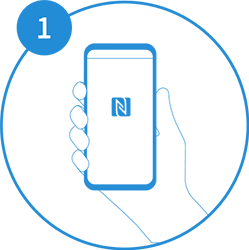
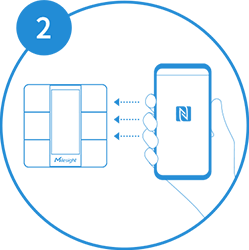











Reviews
There are no reviews yet.